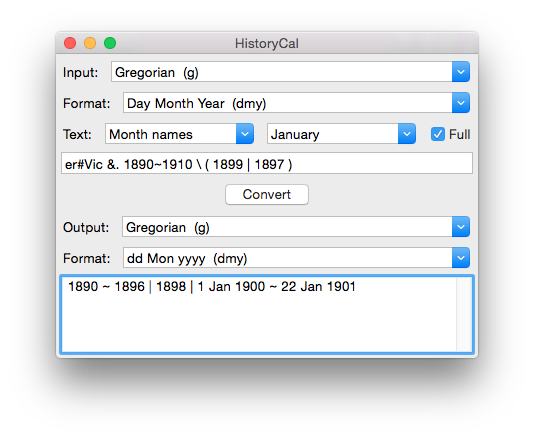
Combining Ranges
We have already meet HistoryCal's ability to handle more than one date range at a time in our "Surprising" results in the previous sections. The output ranges (and we can treat a single day as a range of one day) are separated by the '|' (vertical bar) character.
In the following, we describe the operations in terms of both set theory and logic operations. The strict mathematical view is that because we are dealing with many things (days) at once, these are sets and we should be using the set operators. The logical operators can only apply to one thing (day) at a time. However, we can implement the set operations by applying the logical operators to each day over the full time-continuum.
Union operator or Or operator
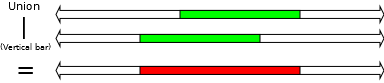
Although we are borrowing from set theory, we use the '|' character as the "Union" operator.
This usually has the symbol  ,
but '|' is easier to type. It is also the character commonly associated with the
logical operator "or" - and this is probably the best way to remember it.
,
but '|' is easier to type. It is also the character commonly associated with the
logical operator "or" - and this is probably the best way to remember it.
Simply put, it means both ranges are to be included in the output. For example, "1890 ~ 1920 | 1910 ~ 1930" = "1830 ~ 1930". (We will assume input and output is set to Gregorian for all example unless otherwise stated.)
If the two ranges do not overlap, as in "1910 ~ 1920 | 1890 ~ 1900", the output will be "1890 ~ 1900 | 1910 ~ 1920". But you will note, it has moved the ranges around.
Well Order List

The calculator output is always in the form of a well ordered list. By which we mean: ranges are always shown with the earlier date first, multiple ranges are separated by the "|" character, ranges do not overlap or abut one another and are in ascending order.
For example: the input "1948 | 1946" will give the output "1946 | 1948". The input "1948 | 1946 | 1949" will give "1946 | 1948 ~ 1949". And the input "1948 | 1946 | 1949 | 1947" gives "1946 ~ 1949".
Intersection operator or And operator
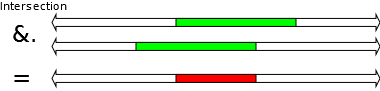
The '&' character is used as the "Intersection" operator,
instead of the more usual symbol  .
Also we place a dot after it (&.) to distinguish from the & in an element name
(ie "Philip & Mary")
It is also the character commonly associated with the
logical operator "and" - which is the easiest way to think of it.
.
Also we place a dot after it (&.) to distinguish from the & in an element name
(ie "Philip & Mary")
It is also the character commonly associated with the
logical operator "and" - which is the easiest way to think of it.
Example: "1890~1920 &. 1900~1940" equals "1900 ~ 1920".
Complement operator or Not operator

The '!' character is used to denote to the unitary "Complement" operator. Usually this is indicated by a small 'c' superscript or an over bar, but these methods do not lend themselves standard keyboard entry. The '!' is commonly used for the logical operator 'not'.
Examples are "!1948" which equals "past ~ 31 Dec 1947 | 1 Jan 1949 ~ future" and "!past~1800" which equals "1 Jan 1801 ~ future";
Symmetric Difference operator or Exclusive Or operator
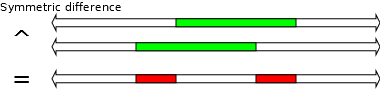
The "Symmetric Difference" operator normally has the symbol
 but we will use the '^' (carrot or hat) character for ease of typing.
The '^' is used as the xor (exclusive or) operator in the many computer languages.
The output is the range or ranges that is in one or the other input ranges
but not both.
but we will use the '^' (carrot or hat) character for ease of typing.
The '^' is used as the xor (exclusive or) operator in the many computer languages.
The output is the range or ranges that is in one or the other input ranges
but not both.
Example: "1890~1920 ^ 1900~1940" equals "1890 ~ 1899 | 1921 ~ 1940".
Relative complement operator

One of the usual symbols for "Relative Complement" is the '\' (back slash) character, which is the one we shall use. (The other character is the '-' (minus or hyphen), but this is already used.) This is the only operation in which the order of the input is significant, "A \ B" is that part of A that is not in B. It could also be written as "A &.! B". The logical equivalent is "a and not b".
This operator can be used to exclude a range of dates from within a larger range. As in "1948 \ Sep 1948" which equals "Jan 1948 ~ Aug 1948 | Oct 1948 ~ Dec 1948".
