Date Ranges
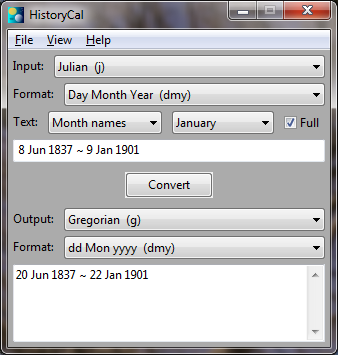
An important aspect of The HistoryCal calculator is its ability to work with ranges. It is not always possible to determine exactly when events in the past occurred and using a range, or ranges, of dates which include the date in question, is one way of dealing with the problem.
Ranges are always inclusive and the '~' (tilde) character is placed between the start and finish dates. For example, "8 Jun 1837 ~ 9 Jan 1901". Spaces around the ~ are optional. The earlier date must always be placed first. If the dates are equal, then it is treated as if just a single date has been entered.
Tip. If you are not sure which is the earlier of two dates, replace the '~' (tilde) with the '|' (vertical bar). The calculator will always output the earlier date first.
Range Shorthand
We can use a shorthand way of expressing a range simply by omitting one or more of the calendar elements. So the Gregorian date "Sep 1948" is shorthand for the range "1 Sep 1948 ~ 30 Sep 1948", and the date "1948" is shorthand for "1 Jan 1948 ~ 31 Dec 1948". We can use a combination of both methods as in "Feb 1948 ~ May 1948" which equals "1 Feb 1948 ~ 31 May 1948" or "1876 ~ 1891" which equals "1 Jan 1876 ~ 31 Dec 1891".
Range Keywords
The keywords "past" and "future" can be used as part of the range. This way "past ~ 1953" represents "Before or during 1953" and "19 Sep 1948 ~ future" means "On or after 19 Sep 1948".
Date Signatures
A date signature is a prefix that can be added to a date to show the calendar scheme and format of the following date. They take the form "scheme:format#" where scheme and format are the codes that appear in brackets after the names in the selectors. So a fully qualified date might read "g:dmy# 19 Sep 1948" where the g:dmy# indicates the following date is Gregorian and in the Day Month Year format.
It is possible to use the date signatures to enter a range with a start date in a different calendar scheme to the end date. For example, with the calculator set to Gregorian and format to "Month Day Year" we can enter "j:dmy# 23 Feb 1943 ~ Sep 19, 1948". If the output is set to "Julian Annunciation" and format to "dd Mon yyyy/y" the result should be "23 Feb 1942/3 ~ 6 Sep 1948".
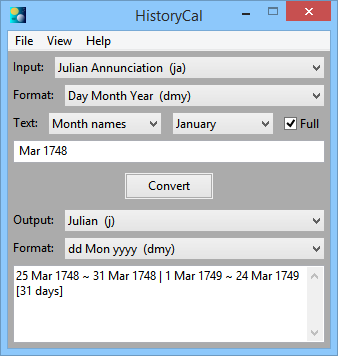
Some More Surprises
With some of the calendar variants, the range shorthand can sometimes be useful and sometimes confusing. An example of the former, in a Regnal calendar, just entering the monarch's name is shorthand for the span of their reign.
For a more surprising example, consider the Julian Annunciation calendar were the year change occurs on the 25th March. In this calendar the shorthand year "1748" expands to "25 Mar 1748 ~ 24 Mar 1748/9". But what of the range "Mar 1748", this range includes the start of the year from 25th March to the end of the year on the 24th March, but not the middle. The only interpretation can be two ranges as in "25 Mar 1748 ~ 31 Mar 1748 | 1 Mar 1748/9 ~ 24 Mar 1748/9" (as before, the '|' (vertical bar) is taken to mean "or"). As a short-cut that is quite successful but whether it is what was expected, I'm not so sure.
Length of a Range
If you wish to know the number of days in any given range, select the "Add Day Count" option from the View menu. The number of days will then be added (in square brackets) to the end of the output, providing there is more than one day.
